Using Stepsize in your planning process
Stepsize brings a new level of visibility to tech debt.
The best way to ensure reported issues get fixed is to make good practices a habit during your sprint cycles. Stepsize is the ideal tool for this.
Allocating resource to fixing issues
Teams that have a strategy for managing tech debt ship 50% faster. When teams use Stepsize to do this, they ship 3 times faster.
To manage tech debt effectively, pay it back quickly and regularly.
Here are two methods your team could use:
Allocate 15-20% of resources to refactoring code and fixing bugs in every sprint cycle
Allocate entire sprints to deal with tech debt on a regular basis, such as every quarter
Planning to fix tech debt
Use a portion of your team's sprint planning to agree which issues to prioritise.
For example, you could
Prioritise issues which impact the current work
Prioritise issues which are lowering morale
Identifying issues to fix using the visualisation tool
At the top of the Stepsize sidebar, navigate to Visualisation.
The visualisation shows you a visual representation of your codebase, which acts as a heamap for issues in your codebase.
You can filter your visualisation based on tags your team uses.
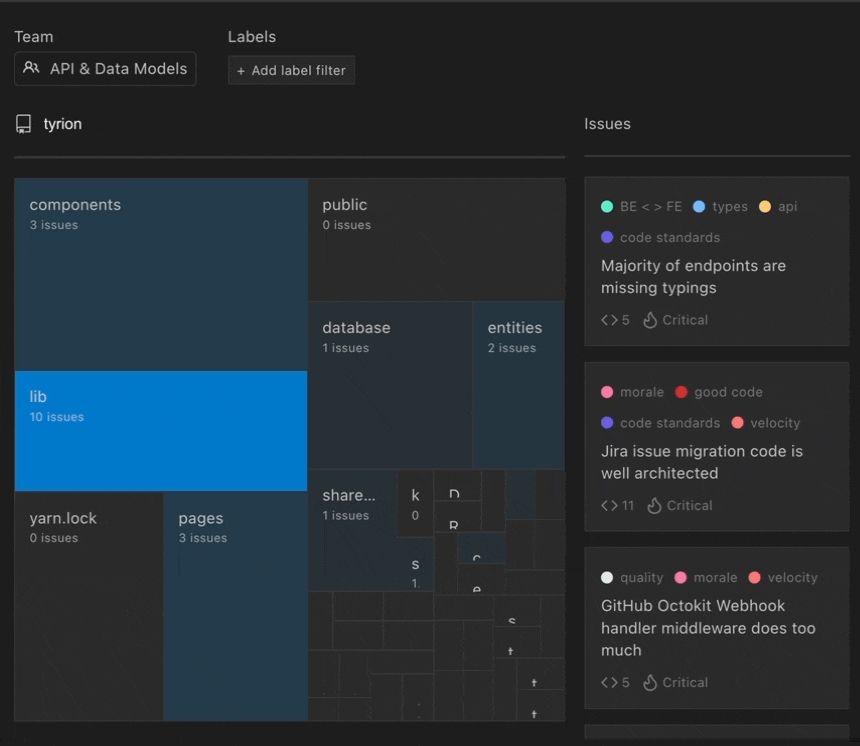
What next?
Stepsize has a range of powerful tools which help you surface tech debt during your code review process. Learn more about this in the next guide.
Last updated